Eyes, JAPAN
Redirecting Google Meet Links to a Specific User
Jueming
When you’re logged into multiple accounts in Google Chrome, you often need to choose a user account when accessing Google Meet links to join a meeting normally. For example, employees working remotely at Eyes, JAPAN need to join meetings via Google Meet, and having to select an account each time can be cumbersome.
Is there a way to force a Google Meet link to use a specific account?
Yes, there is!
In Google services, we can use /a/{domain} to select a user with the corresponding domain, but this doesn’t work for Google Meet meeting links. Instead, we need to specify the username.
The specific method is:
https://meet.google.com/{meet_code}?authuser={your_email}
For example:
https://meet.google.com/[email protected]
Is there a better way to implement this if you don’t want to save it as a bookmark and hope for automatic redirection?
You can use a Userscript to achieve this. Here’s an example:
// ==UserScript==
// @name Google Meet Redirect
// @namespace http://tampermonkey.net/
// @version 1.0
// @description Redirect to specific Google Meet URL with authuser parameter
// @author Jueming
// @match https://meet.google.com/{meet_code}
// @grant none
// ==/UserScript==
(function() {
'use strict';
// Check if the URL does not have any URI
if (window.location.href === 'https://meet.google.com/{meet_code}') {
// Redirect to the URL with the authuser parameter
window.location.replace('https://meet.google.com/{meet_code}?authuser={your_email}');
}
})();
This script will automatically redirect you to the specified account when accessing a Google Meet link.
 2026/01/23
2026/01/23 2025/12/12
2025/12/12 2025/12/07
2025/12/07 2025/11/06
2025/11/06 2025/10/31
2025/10/31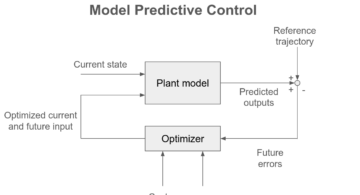 2025/10/24
2025/10/24 2025/10/03
2025/10/03 2025/08/30
2025/08/30