ガジェット
OUYA
sascha
If you are into technology and games, you have probably heard about OUYA, the Android based 100 USD gaming console funded through a Kickstarter campaign.
My OUYA arrived a couple weeks ago and the experience was somewhat mixed, I’d like to say. But that’s okay, since I had moderate expectations to what happens to be their first console.
Unpackaging and connecting the device to the TV set was quick and easy in terms of the hardware, but the software proved to be kind of a downturn. Connecting the Ouya to any my WiFi networks seemed not to work. Only after several tries the console was able to connect successfully. After being connected to the internet the system is checking for an OS update which, if found, is mandatory for continuing the setup process. The downloading of the update was also very time-consuming due to download-speeds that brought back memories of the times when I had to surf the web with ISDN at best.
But since I didn’t have any timely pressure those points didn’t actually bother me too much. The real upsetting point comes after the WiFi setup and the update has been finished: Creating an OUYA account. Besides the expected information such as username and password, the system also forces the user to enter credit card information (or redeem codes, which cannot be bought in most parts of the world) for possible future purchases. An often heard argument to defend this practice is that Apple is doing similar with its online stores. But one has to bear in mind that Apple is a multi-national company, offering redeem codes in basically every shop you can think of for many countries in the world. And OUYA is not. Many people don’t want to put their credit card information into online systems with all the news about data leaks and stolen user information these days. And this is a brand new company not having proven that they are able to secure and handle precious user information properly.
After swallowing the bitter pill the OUYA presents its UI and games can be downloaded from its online store. The delay between pushing a button on the enclosed controller and the actual action being executed on the console is easily noticeable already in the main menu. It is practically impossible to enjoy action games with it. However, I tested connecting a Sony Dual Shock 3 gamepad which works fine. But it will be a necessary additional purchase if you don’t happen to have enough spare gamepads lying around in your flat.
The offerings in the online store are mostly mediocre with the occasional gem, but not yet enough to justify the price of the console. Especially given the fact that you might have to purchase another game controller if you want to be able to enjoy games. It seems OUYA also is not happy with the software situation and started a fund to support independent game developers.
Until more quality games arrive at the OUYA store I imagine the console will mostly be attractive to tinkerers, developers you would like to more conveniently develop something playable on the TV set and people who enjoy emulating retro game consoles, for which lots of software is available for download in the store as well.
If you are in one of those groups you might want to get an OUYA now. If not, you’d better wait until there is more good software available and the first quirks in its software are fixed. Set aside 100 USD for the console and another 100 for 2 proper gamepads. Or throw in 100 more, get a PS3 and enjoy the huge library of high quality games there.

 2022/09/02
2022/09/02 2021/12/10
2021/12/10 2021/07/09
2021/07/09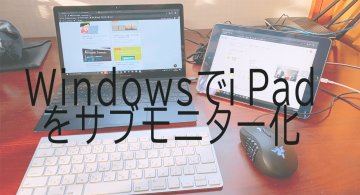 2020/04/03
2020/04/03 2018/03/23
2018/03/23 2018/03/09
2018/03/09 2017/12/20
2017/12/20 2017/11/21
2017/11/21