ライフハック
You Have No Mails
sascha

Email is one of the most used forms of communication for many people in the internet. Even without taking Spam as a factor, the amount of email we have to cope with everyday has become overwhelming for many users. Sometimes people are even afraid of opening their email client in fear of the great number of (unread) emails that have accumulated in the inbox.
Besides the usual tips for unsubscribing from unnecessary mailing lists and using the anti-spam functionality of one’s email client there are other things one can do. The main problem is not only the amount of emails coming in, but the non-existence of a storage logic to organise the email flow.
As proposed in David Allen’s book “Getting Things Done“, a very efficient way of managing emails is to basically split emails into four categories for which you might have special folders in your email client (this is not a citation):
- Waiting for reply
- Needs an action of myself (which takes more than 3 minutes)
- Archive
- Irrelevant
As soon as a new mail is noticed in your inbox take a look at it. Don’t push it back with thoughts like “Oh, those 2 mails I can take care of later”. Check the email as soon as you notice it and think about into which category you can put the new arrival.
An email that is of no interest whatsoever after you read it, delete it immediately (TRASH). An email that needs you to take some action should be processed immediately if the work to be done doesn’t take you longer than 3 minutes (delete it afterwards or move it into ARCHIVE if you need it for future reference). If it takes longer you can move it into a folder named ACTION to take care of once you have enough free time on your hands. Emails that you cannot process because you have to wait for a reply of a third party should be moved to the folder WAITING.
With this you will keep you inbox empty at all times and store the emails which you really have to take care of neatly in distinct folders. You should make it a habit to check those folders (INBOX, WAITING, ACTION) regularly and process them as soon as possible. The empty inbox will help you to stay focused and your mail client will not give you the shivers every time you open it. Just like your clean and organised desk at which you are working 😉
 2023/06/23
2023/06/23 2021/03/05
2021/03/05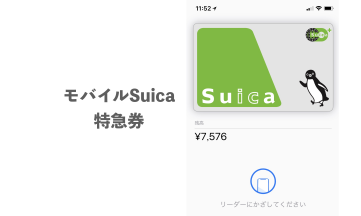 2018/02/09
2018/02/09 2017/10/30
2017/10/30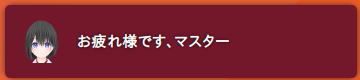 2017/10/04
2017/10/04 2017/09/22
2017/09/22 2017/09/13
2017/09/13 2017/09/05
2017/09/05