Apple / Mac
On Air Dev
sascha
![]() I have recently spent more and more time doing iOS development outside of the constraints of the ordinary office space. Think living room. Think coffee shop. Think outside the box!
I have recently spent more and more time doing iOS development outside of the constraints of the ordinary office space. Think living room. Think coffee shop. Think outside the box!
My machine of choice is a 2012 MacbookAir 13″ – that’s the version before chargers became totally unnecessary in 2013 due to the ridiculous amount of battery life those new Airs get. While it is sufficient for general development while moulding code, time spent working on the Storyboard increases quite massively compared to my office’s 27″ iMac due to the frequency scrolling and zooming is necessary to keep the overview and get things done.
Since my projects consist of rather small Apps, time spent waiting for compiling the code isn’t noticeably different compared to the big machine. Actually, work feels much smoother on the Air due to the internal SSD; My iMac still comes with a traditional hard disk, which has a massive impact in terms of speed. Especially noticeable when opening projects or huge Storyboard files – but unfortunately doesn’t fully compensate for the time spent navigating inside the Storyboard on the tiny screen.
However, the overall work inside of Xcode is pretty enjoyable as storyboarding accounts for only a minor portion of the development time. But the necessary work outside of Xcode is another story when it comes to visual design. I am mainly working with Pixelmator to create icons and other UI elements where the lack of screen estate, resolution and colour quality has a massively negative impact. It is no fun not being able to see the complete asset on screen (Wishing for a Retina Air) and colours being so vastly different comparing the Air’s display and iPhone’s actual screen. Luckily this downside can be overcome by attaching an external screen which the Air handles very well – with the disadvantage of having trouble being allowed into the coffee shops developers love so much.
 2023/07/07
2023/07/07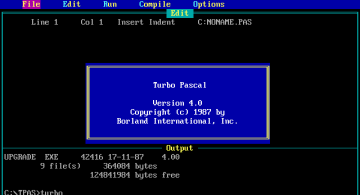 2022/10/07
2022/10/07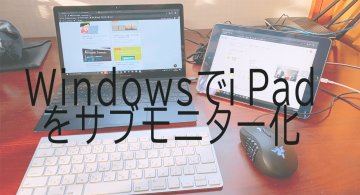 2020/04/03
2020/04/03 2018/06/29
2018/06/29 2018/06/22
2018/06/22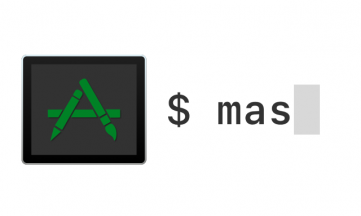 2018/06/20
2018/06/20 2018/06/06
2018/06/06 2018/05/31
2018/05/31