- The dreaded HIG
- Violation of Apple’s Human Interface Guidelines (HIG) is probably the most frequent cause for an app to be rejected. As an iPhone developer, it is definitely a must to read the HIG and follow the guidelines, and take every single item mentioned in the HIG seriously.
- Matching icons
- Believe it or not, Apple is now requiring the 512×512 iTunes Store icon match the 57×57 icon displayed on the iPhone. As a reason for rejection, Apple will state having unmatching icons is in violation of the HIG. There’s nothing in the HIG that states these two icons must match, but since it’s Apple’s store, you basically need to play by their arbitrary rules.
- Button images must be consistent
-
If you decide to use one of the existing images Apple provides for buttons, be careful you use it for an identical function.
While the HIG states you can use a standard button in a non-standard way if your app is providing a “immersive environment”, you are better off creating your own custom buttons to avoid the risk of rejection. - Ensure your app description is accurate
-
Spend some time proof-reading your app description for iTunes.
This description is the only information the reviewer is going to have about your app. Make sure there isn’t anything ambiguous in the description, because people at Apple may fell the app does not behave as described. - OS compatibility
-
If you claim your app works with OS 2.0 and higher, you better make sure you test whether your app really does work on all the OS versions between 2.0 and the current one, because the reviewer most-likely will!
If the reviewer finds the app does not work properly with a certain version of the OS, the app will rightly be rejected. - Bandwidth usage over cellular networks
-
If your app downloads data over the cellular network, ensure you do not use too much bandwidth.
There are no general requirement and even there isn’t an exact number, but a tech support of Apple often advises not exceed 4.5 meg of data per 5 minutes of activity - Don’t Include Price In Your Description
-
This is not welcomed, because might potentially mislead and confuse users.
For example, mentioning “now only $1.99” will surely confuse users as its 99 pence in the UK, €1.99 in Europe etc.
And, as a general point to have in mind – It’s Apple’s store. They can do whatever they want in the end and don’t have to be fair.
However, if the developer is careful enough, these keynotes can greatly reduce risk of getting an app rejected.
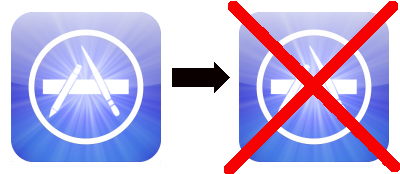
 2023/07/07
2023/07/07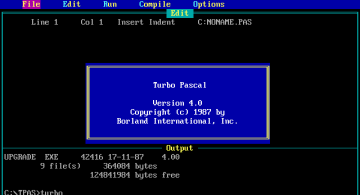 2022/10/07
2022/10/07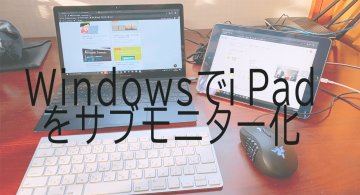 2020/04/03
2020/04/03 2018/06/29
2018/06/29 2018/06/22
2018/06/22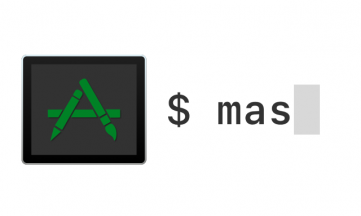 2018/06/20
2018/06/20 2018/06/06
2018/06/06 2018/05/31
2018/05/31