To do so of course it is possible to use the web interface of Flickr to search for an image that fits our imagination, but this way is not so very comfortable.
Just to enable the option to only search for images offered under the creative commons license needs a couple of clicks. For people who are using a Macintosh computer I know of a little application to make this task easier: Viewfinder.
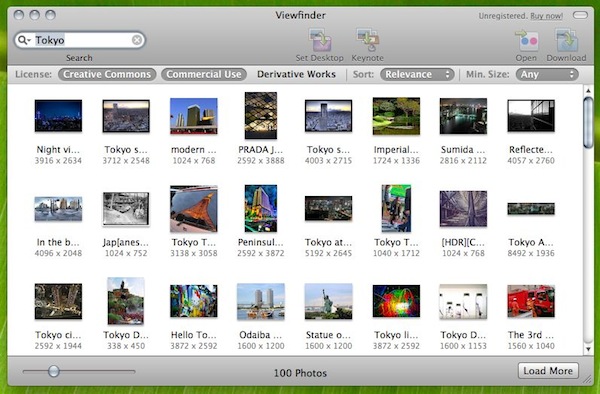
In the single window view the application comes with you can easily define your search criteria such as license and minimum image size.
You can change your desktop wallpaper or insert an image into the Keynote presentation you’re working on just now with just one click.
From within the download window you even get the option to copy the attribution information to the clipboard with the click of a button.
You don’t have to check on the site and copy and paste it yourself.
The application takes care of that for you.
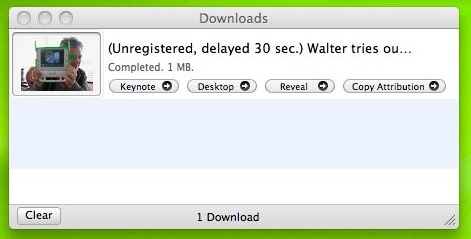
If you often have to search for images on Flickr, I can highly recommend having a look at this application.
 2024/05/17
2024/05/17 2024/01/05
2024/01/05 2023/12/08
2023/12/08 2023/11/17
2023/11/17 2023/07/07
2023/07/07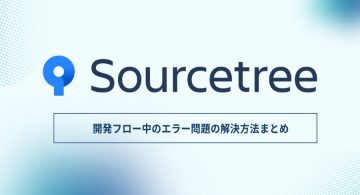 2023/05/12
2023/05/12 2023/02/24
2023/02/24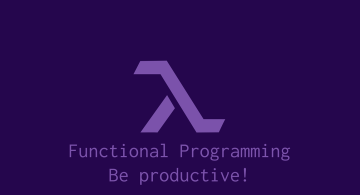 2022/12/23
2022/12/23