Apple / Mac
Peter Kudry
Many years ago, programmers wrote their applications in simple text editors and used to run the programs using a compiler command line after saving the code in as s “.txt” – file . There was no option to debug the text file, so programmers had to notice every error message from the terminal and then go back to the text editor to fix the code. That was how programmers had to work until 1983 when TurboPascal was presented. TurboPascal was a code editor with a built-in compiler, which makes it the first integrated development environment (IDE).
The definition of an IDE now describes it as software for creating another software by writing the code within it. It is an application with many features needed to implement any program. Here are some examples of some useful features that make the lives of modern programmers much easier:
- Source code editor: A text editor that helps write software code providing language-specific auto-completion and checking for bugs as code is written.
- Debugger: An integrated program of an IDE for testing the implemented application, which can graphically display the location of a bug in the original code.
- Compiler or Interpreter – An integrated program of an IDE that translates your code into a computer-readable language and lets your code run, referred to as having your script executed.
- Graphical User Interface (GUI) – This is a human-readable screen that’s straightforward to navigate and accomplish tasks. It can include buttons, a menu, and other similar elements instead of just text and the option to enter a text command.
Nowadays, many different new IDEs are being developed. Some use machine learning to autocomplete our code and provide suggestions when we are struck or face any issues. So I decided to make a small list of the most popular IDEs in 2022 and write a small introduction to each of them.
- Visual Studio:
This IDE was created by Microsoft and is mainly used to develop websites, web- and applications for mobile phones. It is compatible with witmacOSOS and Windows and enables to implement of code for any platform. Visual Studio can be used for free, although there is a problem that must be pointed out: this IDE is pretty heavy and takes a lot of time to get loaded or uninstall. - Visual Studio Code:
This software is not actually a full-fledged IDE; it is more of an open-source application for editing text and running some scripts. However, this IDE has plenty of different additional plugins and can be combined with many programming languages. Another major perk of Visual Studio Code is that it is supported on macOS, Windows, and Linux. Visual Studio Code also runs faster than most code and text editors. That is why, currently, this “not”-IDE is getting more and more popular. - PyCharm:
This IDE was made primarily to support Python developers, as the name of the software already says. JetBrains created it. PyCharm Pro supports the entire Python workflowout of the box, including web frameworks, frontend technologies, databases, and scientific tooling. The OS supports for this IDE are Windows, macOS, and Linux. PyCharm Community Edition, a free, open-source project, is also available for general Python programming tasks. - IntelliJ IDEA
Just like PyCharm, this IDE was created by JetBrains. IntelliJ IDEA is the leading IDE for Java and Kotlin development. It has integrated version control systems, and it supports many languages. It has intelligent code completion, which suggests the names of classes and methods while we are coding. But one of the few disadvantages is that low-end devices’ performance is not up to the mark. - AppCode
Another IDE made by the developers from JetBrain focused on iOS/macOS development. In addition to working with Objective-C, Swift and C/C++ programming languages, it supports web technologies such as JavaScript, HTML, XML, CSS, and more. - XCode:
Speaking about application development for iOS/macOS, Xcode must be mentioned as well. The primary usage of this IDE is the creation of web-application for iPhones or other Apple products. Live rendering within Xcode displays your hand-written UI code within the design canvas, instantly reflecting changes you type in code. The IDE is free, although it can be used only on macOS. - AWS Cloud9:
This IDE is developed by Amazon, and it is an online IDE which allows running code on a remote server and parallel development. Also, being a cloud-based IDE, AWS Cloud9 allows developers to debug their code directly in a browser. However, at the same time, it is challenging to choose the instance for a project. - Atom:
This IDE was made by GitHub and is mainly used for web development. This is an open-source and free cross-platform IDE. Like Visual Studio Code, Atom has many plugins and an attractive interface. At the same time, Atom suffers from high start-up time.
There are many different IDEs and many IDE alternatives, such as SublimeText and Brackets. So try some IDEs or IDE alternatives out and find the most comfortable way for you to code.
Author: Julia 🙂
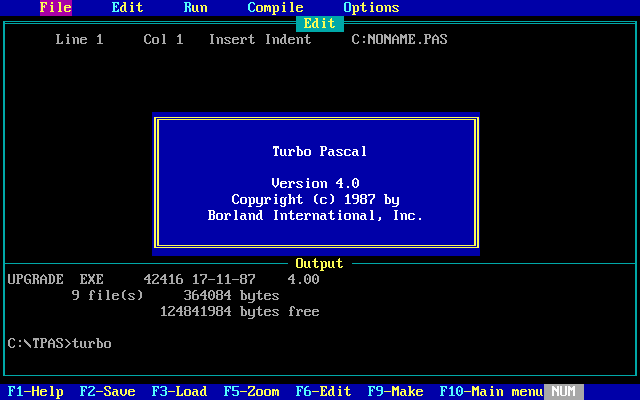
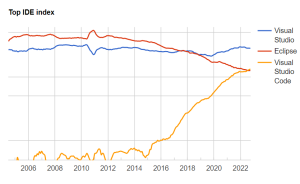
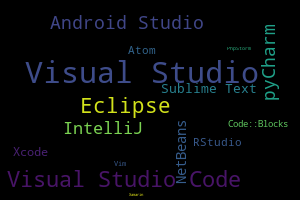
 2023/07/07
2023/07/07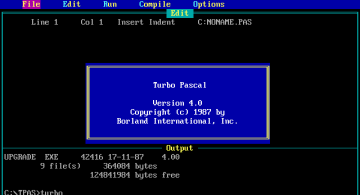 2022/10/07
2022/10/07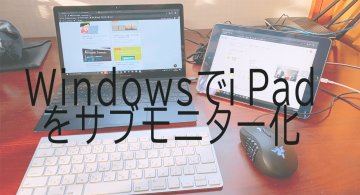 2020/04/03
2020/04/03 2018/06/29
2018/06/29 2018/06/22
2018/06/22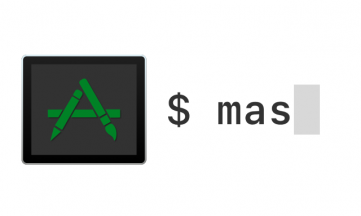 2018/06/20
2018/06/20 2018/06/06
2018/06/06 2018/05/31
2018/05/31